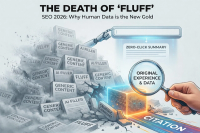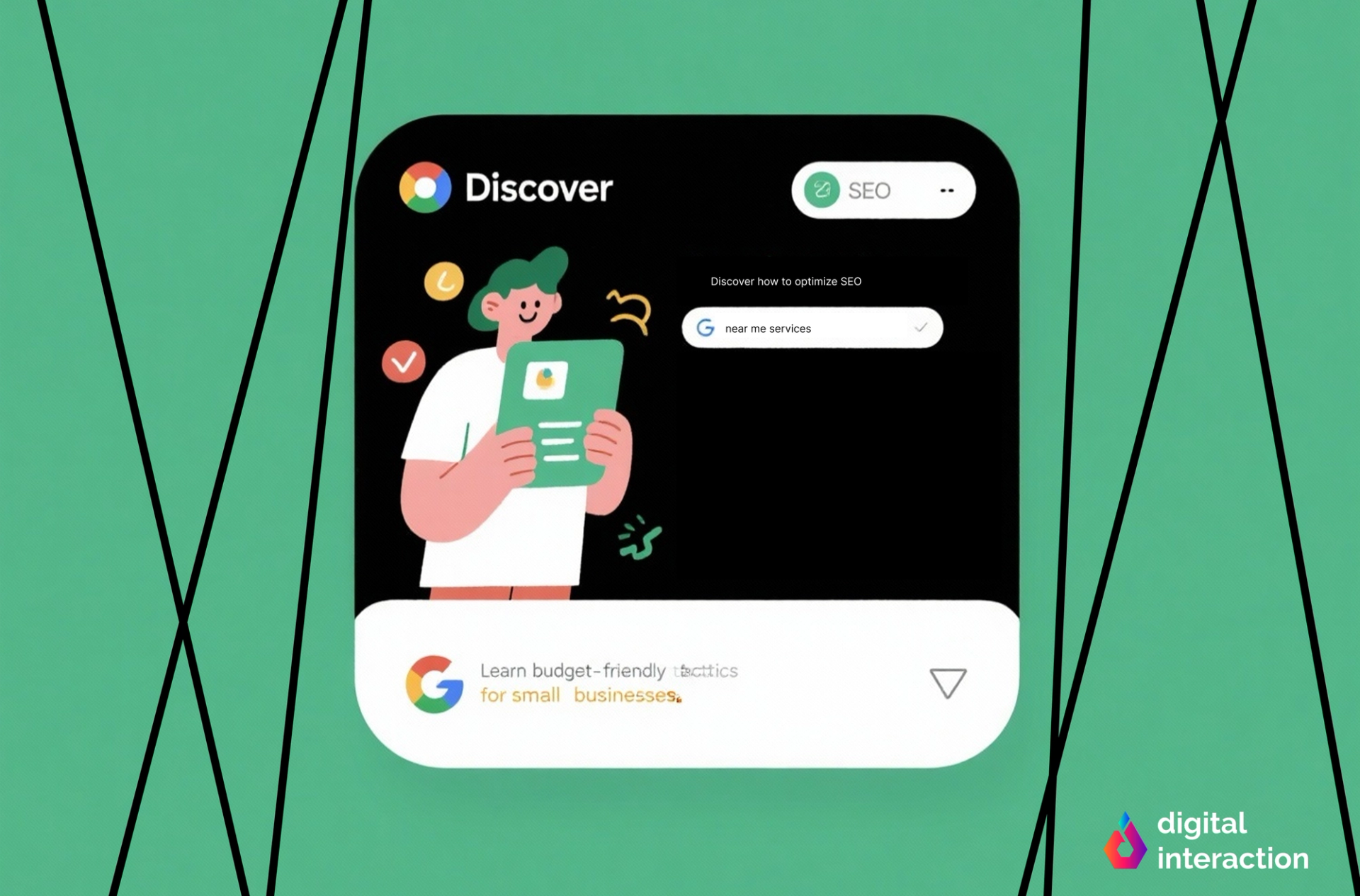Key Takeaway:
SEO doesn’t have to be complicated. Small businesses can get found on Google by focusing on three things: choosing the right keywords, publishing useful content, and showing up in local searches.
Why SEO Matters for Small Businesses
When people need a product or service, the first place they go is Google. If your business isn’t showing up, you’re invisible. Paid ads can help, but SEO (Search Engine Optimization) gives you long-term visibility—without paying for every click.
The good news? You don’t need to be a tech expert. A few simple actions can put your business on the map.
Step 1: Choose the Right Keywords
Keywords are the words people type into Google when they’re looking for something. If you choose the wrong ones, you’ll attract the wrong visitors.
How to Pick Good Keywords
- Think like your customer. What would you type if you were looking for your service?
- Start small. Instead of “shoes,” try “women’s running shoes in Bucharest.”
- Use free tools. Google Keyword Planner, Ubersuggest, or even Google autocomplete can help.
Example: If you run a coffee shop, keywords like “best coffee near me” or “specialty coffee in [your city]” are gold.
Step 2: Create Helpful Content
Google rewards websites that answer people’s questions clearly. Content doesn’t mean writing a novel—it means creating useful, easy-to-read info that helps your customers.
Types of Content That Work
- How-to guides. Example: “How to Choose the Right Running Shoes.”
- FAQs. Answer common questions your customers ask.
- Local posts. Write about your area: “Top 5 Coffee Spots in Cluj.”
Tip: Keep it simple. Write like you’re explaining to a friend.
Step 3: Show Up in Local Search
Most small businesses depend on local customers. Local SEO helps you show up when someone searches “near me.”
Local SEO Essentials
- Google Business Profile. Claim your profile, add photos, hours, and contact info.
- Reviews matter. Ask happy customers to leave reviews—Google loves them.
- Local info on your site. Mention your city or neighborhood in your titles, descriptions, and content.
Example: Instead of just “Smith’s Bakery,” use “Smith’s Bakery – Fresh Bread in Constanța.”
Step 4: Keep Your Website Simple
Google ranks websites that are easy to use. Investing in clean web design for small business ensures your site is mobile-friendly and fast, which directly impacts your rankings.
- Mobile-friendly. Most searches happen on phones.
- Fast loading. Big images slow you down—compress them.
- Clear navigation. Visitors should find what they need in 2–3 clicks.
Step 5: Track Your Progress
You don’t need complex analytics to start.
- Google Search Console: Shows which keywords bring traffic.
- Google Analytics: Tells you what people do on your site.
- Local rank checkers: Free tools show where you rank in your city.
Quick Checklist
- ✅ Choose 3–5 simple keywords.
- ✅ Write 1–2 helpful pages or blog posts each month.
- ✅ Set up and update your Google Business Profile.
- ✅ Ask customers for reviews.
- ✅ Make your site mobile-friendly and fast.
Small, consistent steps are better than trying to “hack” SEO.